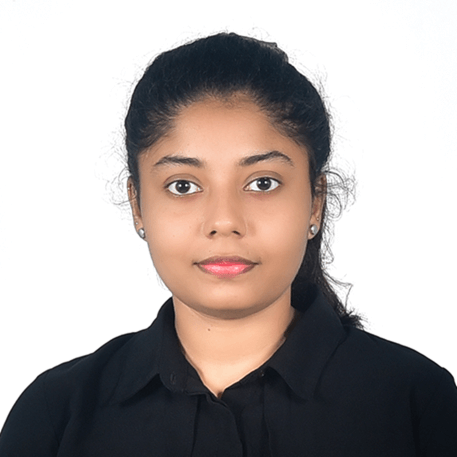Entering the world of Quality Assurance (QA) as an intern, I quickly realized that software testing is far more than just executing test cases. It’s a dynamic, evolving discipline that sits at the intersection of technology, problem-solving, and communication. Over the course of my internship, I discovered how QA has transformed from manual testing to automation and now stands on the brink of an AI-driven revolution.
This blog captures the most valuable lessons I learned, common pitfalls to avoid, and the skills needed to thrive in modern QA. Whether you’re just starting or looking to transition into automation and AI testing, these insights will help you navigate the challenges and opportunities in this fast-paced field.
Lesson 1- Quality Engineering is More Than Just Manual Testing: It Demands Critical Thinking, Communication, and Deep Attention to Detail
When I started as a QA intern, I underestimated the depth and complexity of the field. I thought testing was just about running test cases and finding bugs, but I soon realized it requires a solid understanding of software development, risk assessment, and business requirements. Clear communication, critical thinking, and attention to detail are just as important as technical skills. Learning automation early would have given me an edge, and mastering bug-tracking tools made my work more efficient. Testing is an ongoing process, and adapting to new tools and methodologies is key to staying relevant in this ever-evolving industry.
1.1 A Great QA Engineer Thinks Like a Developer and Tests Like a User
- When I first began, I thought QA was simply about running test scripts and logging defects. I soon realized that effective testing requires:
- Technical Understanding: Knowing how software is built (APIs, databases, architecture) helps design better tests.
- Risk-Based Testing: Prioritizing test cases based on potential impact rather than just coverage.
- Business Context: Aligning tests with real user needs, not just technical requirements.
- Lesson Learned: A great QA engineer thinks like both a developer and an end-user.
1.2 Clear Bug Communication Saves Time and Builds Trust
A poorly reported bug can waste hours of developer time. I learned that effective bug reports must include:
- Clear Title: “Checkout fails on iOS Safari after applying promo code” (not “Payment broken”)
- Repro Steps: Exact steps to recreate the issue.
- Expected vs. Actual Results: What should happen vs. what does happen.
- Visual Proof: Screenshots, screen recordings, or logs.
- Pro Tip: Use tools like Jira or Azure DevOps to standardize reporting.
1.3 Manual Testing Builds Intuition: Automation Builds Scalability
Manual testing taught me the fundamentals, but automation unlocked efficiency:
- Selenium (for Web), Appium (for Mobile), and Postman (for API testing) became my go-to tools.
- AI-powered testing tools (like Testim and Applitools) started reshaping how we detect visual regressions.
- Lesson Learned: Manual testing builds intuition, but automation (and soon AI) is where the industry is heading.
1.4 Tools Like Jira and GitHub Aren’t Just for Tracking: They’re Strategic QA Assets
Learning Jira, TestRail, and Git wasn’t just about tracking bugs—it was about:
- Identifying Patterns: Are most bugs coming from one module?
- Collaborating Better: Integrating QA into CI/CD pipelines (Jenkins, GitHub Actions).
- Predicting Risks: Using analytics to foresee failure points before production.
1.5 Evolving Software Requires Evolving Test Strategies
Software evolves, and so should your testing strategies
- Performance & Security Testing: Functional tests alone aren’t enough; performance and security are equally important.
- Continuous Learning: New tools, methodologies, and testing techniques emerge regularly. Stay updated with ISTQB certifications, blogs, and online courses.
Lesson 2: Small Testing Mistakes Can Lead to Big Production Failures
Mistakes in software testing can lead to severe consequences, including security breaches, system downtime, and financial losses. Many of these issues arise due to overlooked details, ineffective test planning, or a lack of thorough validation. Identifying and avoiding these common mistakes is crucial to ensuring software quality and reliability. By focusing on comprehensive testing strategies, continuous learning, and collaboration with development teams, testers can help prevent production failures and maintain user trust.
During my internship, I witnessed (and made) mistakes that could have been avoided. Here’s what to watch out for:
| Mistake | Result | Prevention Strategy |
| Skipping test cases under time pressure | Critical bugs go undetected | Prioritize test coverage and automate repetitive tests |
| Poorly written test cases | Important scenarios may be missed. | Follow structured test case design techniques |
| Ignoring edge cases | Application fails in unexpected situations | Include boundary and negative testing |
| Lack of communication with developers | Bugs are misunderstood or ignored | Provide detailed, reproducible bug reports |
| No regression testing | New updates break existing features | Implement automated regression suites |
Key Takeaway: Even a small oversight in QA can cause major production failures.
Lesson 3: The Quality of Your Bug Report Directly Impacts the Fix
A well-reported bug can significantly improve the debugging process. Effective bug reporting is a crucial skill for any tester, as it directly impacts the efficiency of the debugging and resolution process. A well-structured bug report helps developers quickly understand, reproduce, and fix issues, reducing delays and improving software quality. Clear communication ensures that bugs are not overlooked or misinterpreted, ultimately leading to a more seamless development cycle. By following standardized reporting techniques, testers can contribute to a more productive collaboration between QA and development teams.
Effective bug reporting includes:
3.1 A Precise Bug Title Saves Time and Avoids Miscommunication
A bug title should quickly convey the issue. Avoid vague titles like “Login is not working”. Instead, make it specific:
“Login button unresponsive on Chrome (v110) after entering valid credentials”
This helps developers understand the context at a glance.
3.2 Reproducible Bugs Start with Clear, Ordered Steps
Clearly outline step-by-step instructions to replicate the bug. Example:
Steps to Reproduce:
- Open Chrome (v110) on Windows 10.
- Navigate to the Login Page.
- Enter a valid username and password.
- Click the Login button.
Result: Nothing happens; the user remains on the login page.
This ensures developers can reproduce the issue easily.
3.3 Define Expectations to Eliminate Developer Guesswork
- Expected Result: User should be redirected to the dashboard after successful login.
- Actual Result: Clicking the login button does nothing; no error message is displayed.
Clearly stating both expected and actual results eliminates developer guesswork.
3.4 Not All Bugs Are Equal: Tag Severity and Priority Wisely
Not all bugs are equally urgent. Define both:
- Severity: Impact of the bug (e.g., Critical, High, Medium, Low).
- Priority: How soon it should be fixed (e.g., P1 – Urgent, P2 – High, P3 – Medium, P4 – Low).
Example:
- Severity: High (Users cannot log in)
- Priority: P1 (Blocks core functionality)
The definitions of severity levels can vary between teams or applications. For example, a “High” severity in one system might be considered “Medium” in another, depending on how critical the affected feature is to users. It’s essential for teams to clearly define and align on these terms.
3.5 Visual Evidence and Logs Turn Confusion into Clarity
A picture or video can explain what words cannot. Always include:
- Screenshots with highlights
- Video recordings (if needed)
- Console logs / Network logs (for browser issues)
Example:
Attached console error: Uncaught TypeError: Cannot read properties of null (reading ‘submit’).
Lesson 4: Transitioning to Automation Starts with Learning Code, Tools, and CI/CD
Transitioning from manual to automation testing requires a structured approach and a commitment to continuous learning. Below are the key steps to help you make a smooth transition:
4.1 Programming is the Backbone of Automation: Start with the Right Language
Automation testing relies on scripting and coding skills. The most commonly used languages for test automation include:
- Python: Beginner-friendly with extensive libraries and simple syntax, making it a great choice for automation frameworks like Selenium and Robot Framework.
- Java: A popular choice in large enterprises due to its strong support for Selenium WebDriver and wide community adoption.
- JavaScript: Ideal for frontend web automation, especially with tools like Cypress and Playwright.
Understanding fundamental programming concepts—such as variables, loops, conditions, functions, and object-oriented programming (OOP)—is crucial for writing efficient automation scripts.
4.2 Tools Like Selenium, Cypress, and Playwright Are Your Testing Allies
Familiarity with automation tools and frameworks is crucial. Some of the top choices include:
- Selenium: The industry standard for web automation, offering flexibility and compatibility with multiple languages.
- Appium: Best for mobile app testing, supporting both Android and iOS platforms.
- Cypress: Great for modern web applications with built-in debugging and fast execution.
- Playwright: A fast-growing tool known for its robust browser automation features and cross-browser support.
Understanding test automation frameworks like Hybrid, Data-Driven, Keyword-Driven, and BDD (Behavior-Driven Development) will help in designing scalable and maintainable automation solutions.
4.3 CI/CD Integration is Essential
Automation isn’t just about writing scripts; it’s about integrating tests into the development process. CI/CD tools like Jenkins, GitHub Actions, and Azure DevOps run tests automatically with every code change, ensuring faster feedback, early bug detection, and smoother releases.
4.4 Collaborate Better: Use Git to Manage and Track Test Scripts
Using Git for version control is essential in team-based automation projects. It enables efficient collaboration, script tracking, and change management across the team. Key practices include:
- Cloning and Creating Repositories: Manage your test automation projects in organized repositories.
- Branching and Merging: Use branching strategies (e.g., feature branches, pull requests) to support parallel development and avoid conflicts.
- Version Control: Track changes to test scripts, review history, and revert to previous versions when needed.
- Platform Support: Platforms like GitHub, GitLab, and Bitbucket facilitate collaboration, code reviews, issue tracking, and integration with CI/CD pipelines.
Learning to clone, commit, push, pull, and resolve merge conflicts is crucial for working effectively in any modern QA team.
4.5 Make Testing Continuous by Embedding It into Your CI/CD Pipeline
To ensure continuous testing, learn how to integrate test automation with Continuous Integration/Continuous Deployment (CI/CD) pipelines. Popular tools include:
- Jenkins: One of the most widely used automation servers.
- GitHub Actions: A powerful tool for integrating test automation directly within the GitHub workflow.
- Azure DevOps: A cloud-based solution offering robust CI/CD capabilities.
Incorporating automated tests into the CI/CD pipeline helps in early bug detection and faster software releases.
4.6 Automation Is a Moving Target: Keep Learning to Stay Current
The testing landscape is constantly evolving. Stay ahead by:
- Following industry blogs, forums, and communities such as Test Automation University and Ministry of Testing.
- Taking online courses and certifications from platforms like Udemy, Coursera, and LinkedIn Learning.
- Practicing with real-world automation projects to gain hands-on experience and improve scripting skills.
- Exploring advanced topics like API testing (Postman, REST Assured), performance testing (JMeter, Gatling), and security testing (OWASP ZAP).
Lesson 5: Choose the Right Automation Tool Based on Context, Not Hype
Choosing the right automation tool can significantly impact your testing strategy. During my internship, I worked with several tools and discovered that each has its strengths depending on the context. Here’s a comparison of Selenium, Playwright, Appium, and Cypress, along with insights into when each is the best fit.
| Feature | Selenium | Playwright | Appium | Cypress |
| Best Use Case | Cross-browser legacy web testing | Modern web apps, CI/CD pipelines | Mobile app testing (Android/iOS) | Fast feedback for modern frontend apps |
| Browser Support | Chrome, Firefox, Edge, Safari | Chrome, Edge, Firefox, Safari | Depends on device emulators | Chrome, Firefox, Edge (no Safari/iOS) |
| Execution Speed | Moderate (driver-based) | Fast (parallel, headless) | Moderate to slow (mobile device dependent) | Very fast (direct browser control) |
| Mobile Testing | No (Appium needed) | No | Yes | No |
| Ease of Setup | Moderate | Easy with modern CLI | Moderate to complex (emulators/devices) | Very easy (built-in server/browser) |
| Test Writing Style | Language-agnostic (Java, Python, etc.) | JavaScript/TypeScript | Language-agnostic (Java, Python, etc.) | JavaScript only |
| Debugging Tools | Limited | Built-in auto-waiting, trace viewer | Depends on setup, some device tools available | Excellent UI with time-travel debugging |
| CI/CD Integration | Supported via Jenkins, GitHub, etc. | Excellent support | Requires setup (works with Jenkins, etc.) | Great with GitHub Actions & Docker |
Conclusion
My internship taught me that modern QA is no longer just about finding bugs. It’s a strategic role that blends technical expertise with business acumen. The future belongs to testers who can code like developers, leverage AI for smarter testing, and communicate risks effectively across teams. As automation and CI/CD become standard, the real differentiator will be your ability to adapt learn how AI can augment test coverage, master infrastructure-as-code for testing environments, and shift-left to prevent defects rather than just detect them. The most successful QA professionals won’t just keep up with these changes, they’ll anticipate them. Start building these skills now, because in the fast-paced world of DevOps and continuous delivery, standing still means falling behind.